You can group several POIs within another POI to have them displayed when the latter is clicked.
Select Virtual Tours -> POIs from the side menu.
Select room you want to text callout to and click the button "+" on top right.
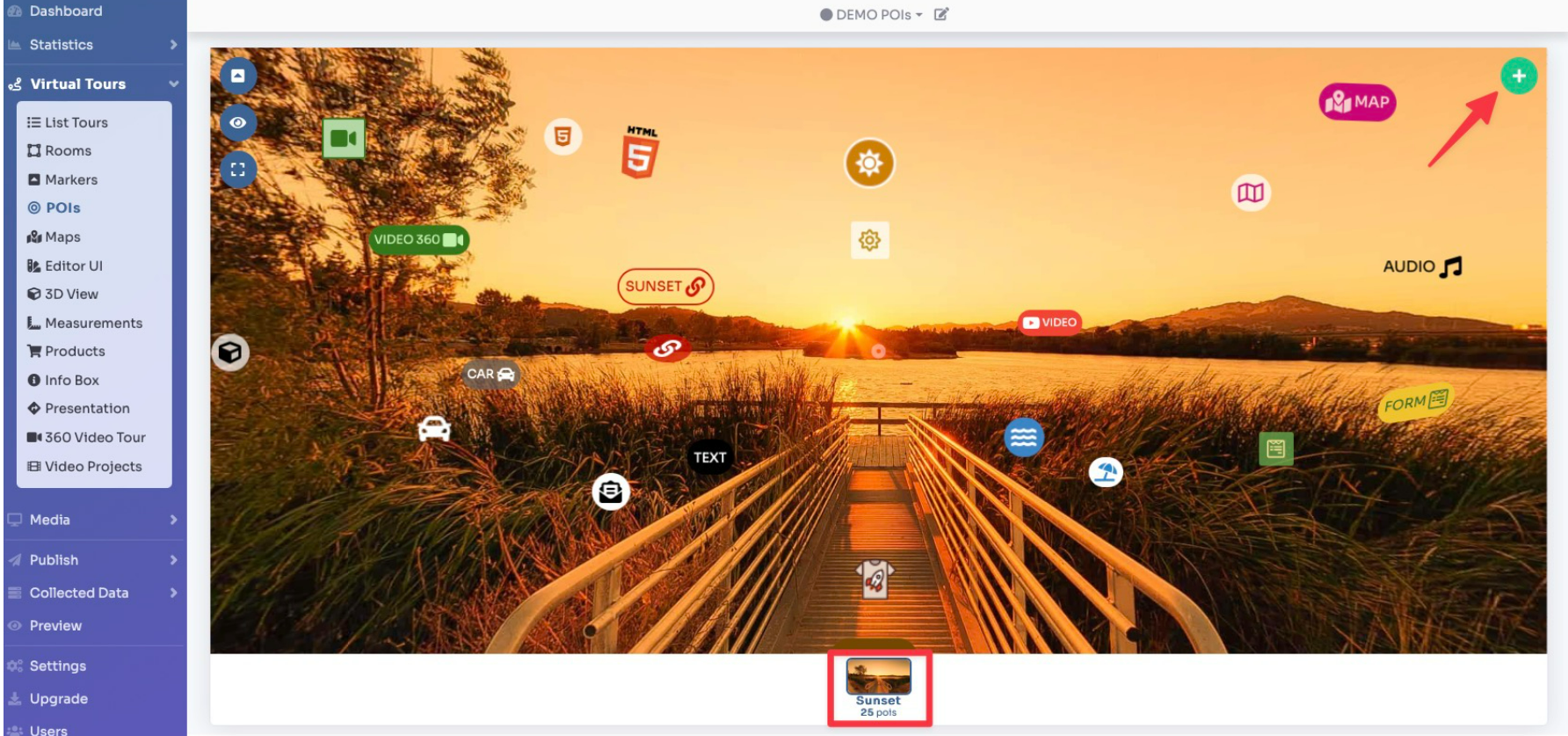
Select Style -> Grouped and click "Multiple POIs" button into Content.
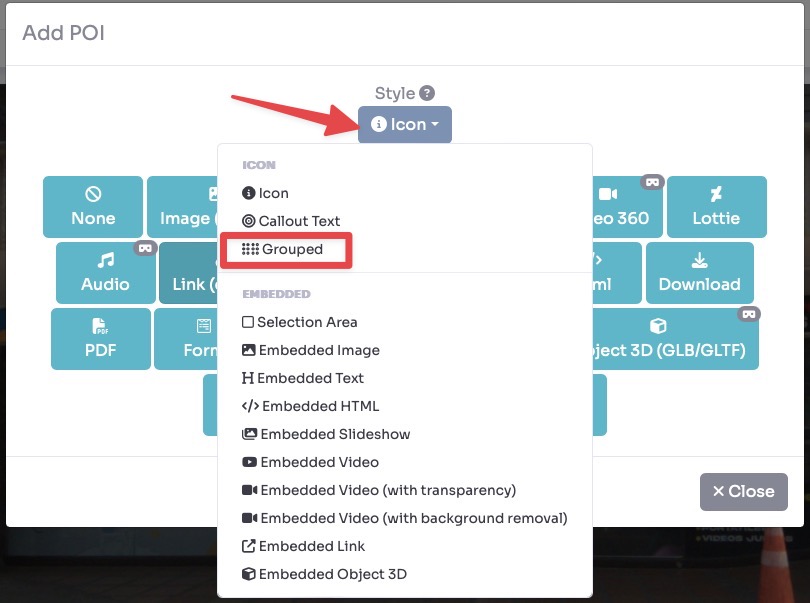
Drag the POI's icon to change location of Callout text and then click Save.
Now click on the other POIs you want to group inside this POI. As you can see the counter of grouped increase and the POIs selected are highlighted.
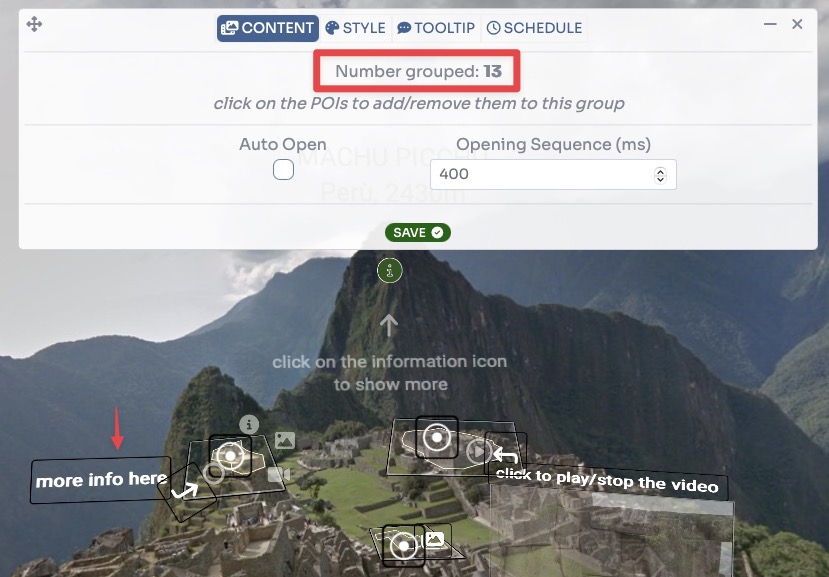
There are 2 options:
Auto Open: automatically expand the grouped POIs when entering the room.
Opening Sequence: If set to a value > 0 in ms, the POIs will appear in sequence, otherwise all together (the order of appearance is the one in which they are selected)
After you have finished click Save.
You can view a live preview of callout text in this demo
