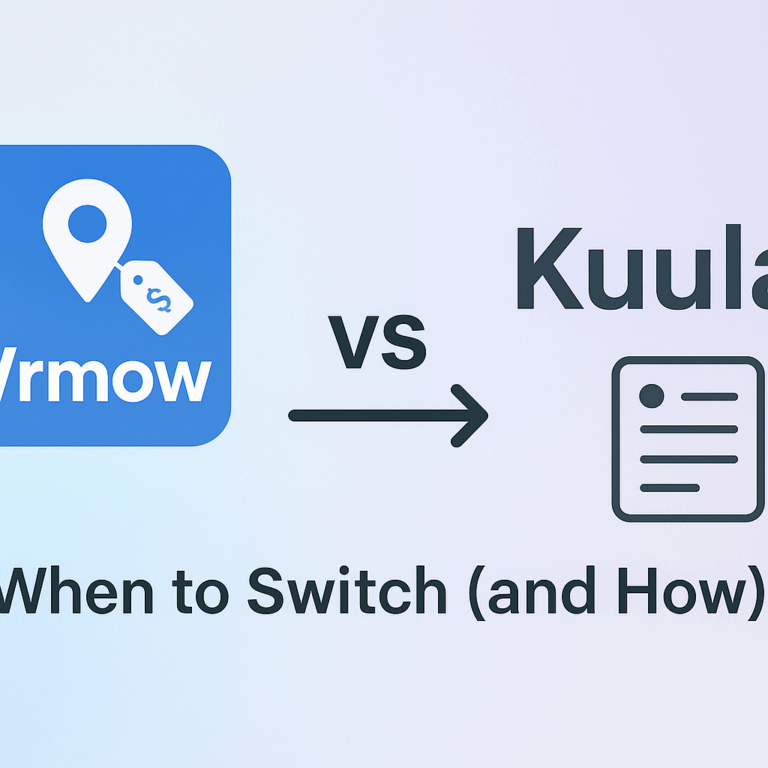
Create Stunning 360° Virtual Tours
360 virtual tour software immerses your audience in every angle of your product,
allowing you to easily capture, customize, and share stunning interactive experiences.
No credit card required.
Enhance the attractiveness of your virtual tour
Create, edit, and share stunning 360 Virtual Tour with Vrmow, the preferred virtual tour software for real estate agents, photographers, and Museums, etc.Accessible via computer and smartphone, Vrmow enables you to easily engage your audience and increase visibility, all without requiring any technical skills.

LOCATOR MAP(Innovative)
Locator Map helps users quickly find, view, and navigate locations on a map, offering zoom, directions, real-time data, and easy access to places.

GOOGLE STREET VIEW
Promote your virtual tour by publishing it to Google Street View with just one click. Increase visibility and reach a wider audience effortlessly.

BUILT-IN SHOP
Showcase your products within the virtual tour and sell them directly. This integration allows customers to explore and purchase seamlessly, enhancing their shopping experience.
Immersive digital exploration of spaces and environments
Virtual Tour software is designed to help you quickly create 360° virtual tours, ensuring that your tours are presented to users in the best possible way!
Lead Generation
Capture potential clients by integrating contact forms, live chat, and data tracking directly within virtual tours. This approach enhances lead accuracy and conversion rates, maximizing sales opportunities and driving business growth.

3D dollhouse view
Experience immersive 3D environments that allow users to explore spaces with realistic depth and perspective. This feature enhances virtual tours by providing a more detailed and interactive viewing experience, bringing locations to life.

SLIDESHOW
Deliver engaging presentations within virtual tours by seamlessly integrating slides, videos, and interactive elements. This feature enhances communication, making it easier to convey complex ideas and captivate your audience.

VIRTUAL STAGING
Enhance virtual tours by showcasing spaces with virtual staging , allowing users to visualize furniture, decor, and layout options. This feature helps potential buyers or clients see the full potential of a property or space.

MAPS & FLOOR PLANS
Integrate maps and floor plans within virtual tours to provide users with a clear understanding of space layout and navigation. This feature enhances the tour experience by offering detailed spatial context and helping users visualize the property's structure.

virtual tours software
is suitable for everyone
New to Vrmow?
Here’s what you need to do to get started
-
Step1:Get hold of a 360° camera
To start creating your first virtual tour with Vrmow, you will need a 360° camera. Check out the shooting tutorial: View Now.
If you don't have a 360 camera, please check the Equipment shop:Equipment shop. -
Step2:Get hold of a tripod
Another important piece of equipment you need when shooting 360-degree photos is a tripod. We recommend using a tripod to raise the camera to about 140 cm, which will allow you to capture the entire room as clearly as possible without furniture obstructing the view.
-
Step2:Create a Vrmow account
Wizard steps will teach you how to create a virtual tour - quick, simple, and effortless, no skills required.
Latest News
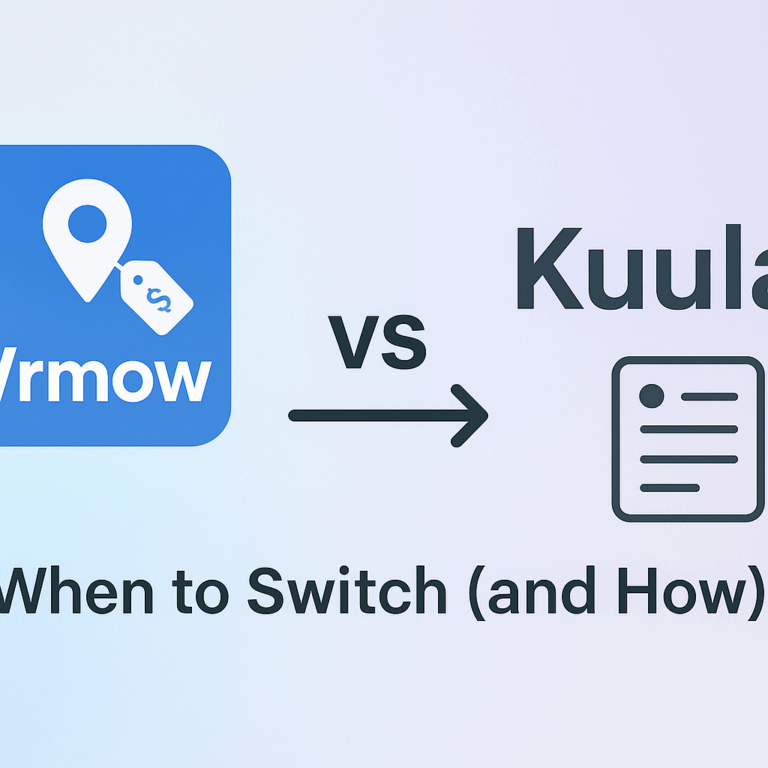
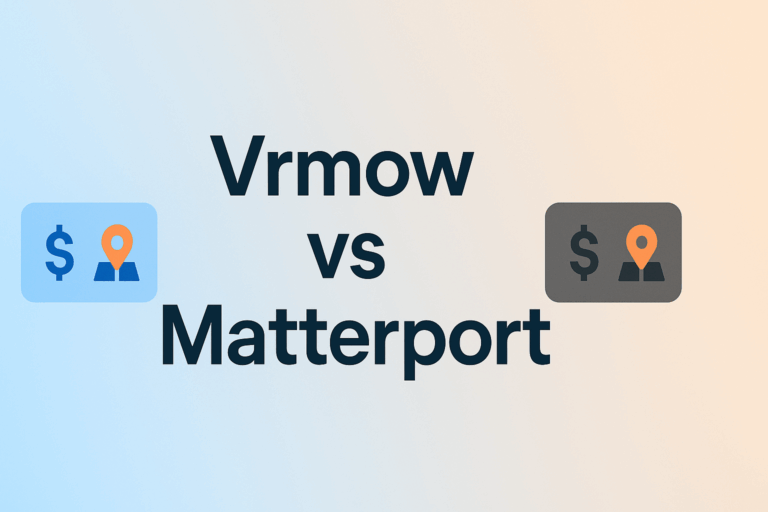
Vrmow vs Matterport: Pricing, Street View
- •
- September 19, 2025

Real Estate Virtual Tour Script &
- •
- September 16, 2025

How to Take 360-Degree Photos with
- •
- October 13, 2024

how to create a virtual tour
- •
- October 7, 2024

3D Virtual Tour Software: Introduction to
- •
- October 4, 2024

The Best Virtual Tour Software for
- •
- October 3, 2024

VRMow: The Virtual Tour Software Every
- •
- October 2, 2024
Come and create your
360 virtual tour now
Guided creation, no technical skills required
Free to use, no credit card required

