Select Virtual Tours -> Rooms from the side menu and click the Edit button on the desired room.
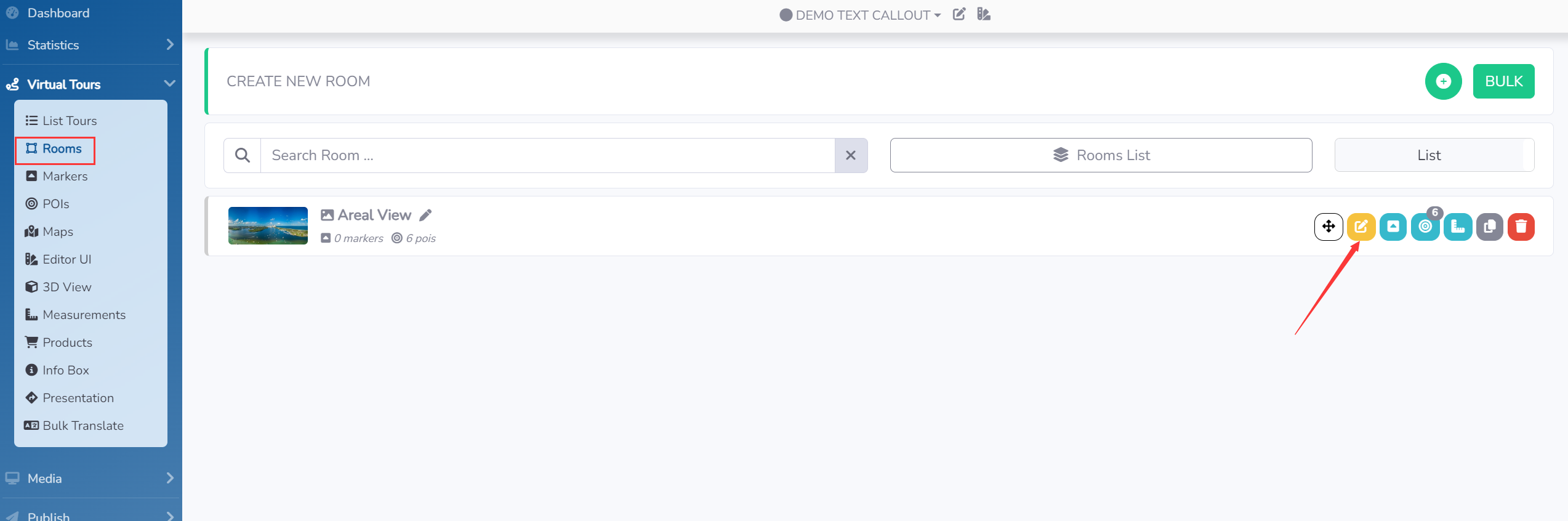
Go to tab PROTECT / Protect and add annotations which will be visible in the room.

You can choose the lead form or the Mailchimp Signup Form.
If you choose the Mailchimp Signup Form, please register an account on the Mailchimp Signup Form platform;
