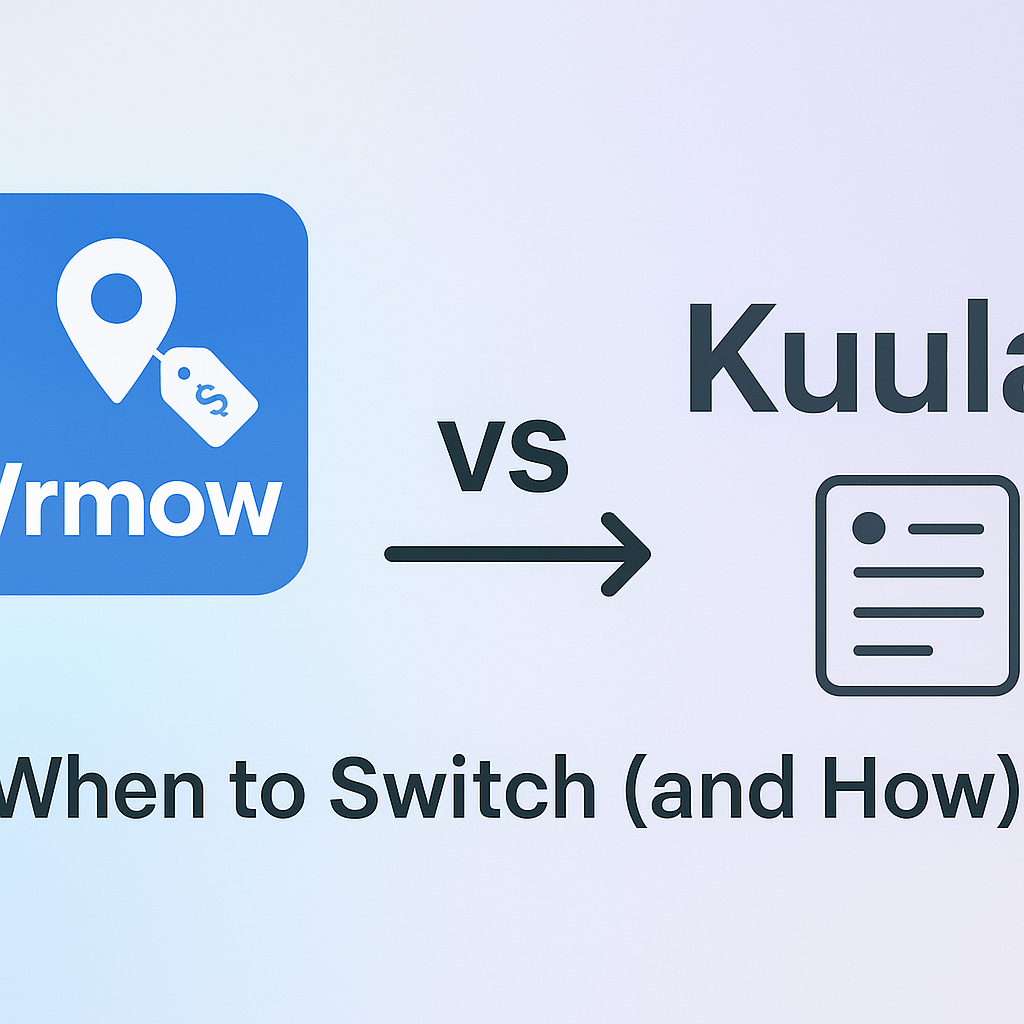1. Platform philosophy
Vrmow: marketing-led
- Designed to maximize Google visibility and form submissions
- Street View publishing and in-tour lead forms are core features
- Minimal knobs, faster publishing, clean links with UTM support
- Outcome: more discovery and more conversations
Kuula: creator-friendly
- Polished editor for hotspots, labels, and interactive cards
- Great for 360 galleries and simple website embeds
- Lead gen often handled via external forms or contact links
2. Street View and local SEO
Publishing to Google is a compounding growth lever for multi-location brands and agents. Vrmow streamlines this workflow so your tours reinforce your Google Business Profile and map-pack visibility.
- Vrmow: one-click Street View publishing with refresh support
- Kuula: Street View available on paid tiers; configuration lives in the editor
3. Lead capture inside the tour
Vrmow turns attention into conversations: the native form sits inside the experience and sends inquiries directly to your inbox or webhook. Kuula supports contact cards and links to external forms, which adds a click and typically reduces completion rates.
- Vrmow: inline form (name, email, phone) plus quick actions: call, message, WhatsApp
- Kuula: link out to Google Forms, Typeform, or your website contact page
4. Pricing mindset
Both platforms offer free and paid options. The difference is cognitive load. Vrmow emphasizes transparent tiers so you spend time shipping tours instead of juggling capacity or features across plans.
- Pick Vrmow if you value simplicity and predictable scaling
- Pick Kuula if you mainly need a lightweight editor and are fine handling lead capture elsewhere
Plan names and exact prices change over time; confirm on each vendor’s pricing page before purchase.
5. When to switch from Kuula
- You want Street View as a standard publishing step for every listing
- You need in-tour forms that email your team or push to your CRM
- You manage many listings and cannot afford capacity babysitting
- You run local SEO campaigns and require fast, clean embeds with UTM tracking
- You are an agency and need to templatize, duplicate, and deliver at scale
6. How to switch in 30 minutes
- Create a Vrmow workspace and set brand theme (logo, colors)
- Upload your priority panoramas and assemble the tour
- Add the in-tour lead form and set recipient email or webhook
- Embed the Vrmow tour on your listing page and publish to Street View
- Swap old links in menus, QR codes, brochures, and agent signatures
- Track inquiries; compare on-tour submissions against your previous flow
Migrate in phases: move the listings that need leads now, backfill legacy tours later.
7. FAQs
Can I keep Kuula for some projects
Yes. Many teams keep Kuula for lightweight 360 galleries while moving lead-critical listings to Vrmow.
Do I need new hardware
No. Use your current 360 camera or DSLR workflow. Vrmow focuses on publishing and conversion rather than hardware lock-in.
How do I send leads to my CRM
Start with email delivery. Add a webhook or connector when ready for automation.
8. Get started
If your tours need to do more than look good—if they need to rank and convert—Vrmow is the practical choice. Launch your next listing now and measure the lift in inquiries this week.