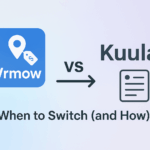Choose momentum, not complexity
Vrmow is built for growth teams who care about local SEO, lead conversion, and speed. You get frictionless Street View publishing, in-tour forms that actually convert, and simple plans that don’t make you babysit “active spaces.”
Built for agencies, brokerages, franchises, and SMBs
Works great with real-estate portals, GMB, and your own site
1. The quick take
Both platforms can produce attractive tours. The difference is where they put your growth energy. Vrmow is marketing-led: fewer knobs, faster publishing, clearer calls-to-action.
2. Pricing philosophy
| Criteria | Vrmow | Matterport |
|---|---|---|
| Clarity | Simple, transparent tiersfocus on shipping, not counting | Tiering by capacity and options |
| Predictability | Plan for growth without micromanaging “active spaces” | Requires monitoring active slots and plan thresholds |
| Marketing features included | Street View + lead capture are core, not add-ons | Publishing and in-tour forms often sit behind specific tiers or partner tools |
Exact prices change; the point is the mindset: fewer constraints = more tours live, faster.
3. Street View and local SEO
Vrmow treats Google presence as non-negotiable. Publish to Street View in a streamlined flow so your tours reinforce your Google Business Profile and map pack rankings.
- One click to publish and refresh panoramas
- No-code embeds optimized for fast load on listing pages
- UTM tagging ready for campaign attribution
Result: more discovery from “near me” searches, better engagement metrics, and easier hand-offs to sales teams.
4. Lead capture inside the tour
Turning viewers into conversations is where Vrmow shines. Native, in-tour forms remove friction and route inquiries instantly to your email or CRM.
- Inline contact form with name, email, phone
- Sticky actions: call, message, WhatsApp, or book a showing
- Auto-emails to agents or clients; optional webhook/CRM integration
5. Ten reasons to pick Vrmow
- Built for marketers: fewer toggles, faster go-live, stronger CTAs
- Street View first: amplify your Google footprint out of the box
- Native lead forms: capture intent at peak attention
- Clean embeds that load quickly on portals and property pages
- Agency-friendly: duplicate, templatize, and ship at scale
- SEO-minded details: captions, schema options, and link tracking
- Modern viewer: crisp, minimal UI that keeps focus on the space
- Team workflow: invite collaborators without slowing production
- Client-ready links: no setup burden for sellers or landlords
- Clear plans: choose once, then concentrate on selling
6. Migration from Matterport
Keep what’s working, switch what’s slowing you down. A typical handover looks like this:
- Export assets (panos, stills, floor data where applicable)
- Rebuild key listings in Vrmow with branded template
- Embed Vrmow tours on your site and key portals
- Publish Street View for priority locations
- Swap old links in email signatures, QR codes, and digital brochures
- Turn on in-tour forms and route to your CRM or email
Most teams migrate in phases: start with the listings that need leads now, then backfill the archive.
7. FAQs
Can I keep using Matterport for some shoots
Absolutely. Many teams run both while moving lead-critical listings to Vrmow to unlock Street View and in-tour forms without extra vendors.
Do I need special hardware
No exotic setup required. Use your current 360 camera or DSLR workflow; Vrmow emphasizes publishing and conversion, not locking you to hardware.
Will Vrmow work with my CRM
Yes. Route form submissions to email out of the box; add webhooks or integrations to push leads into your CRM later.
8. Get started
If you want tours that do more than look pretty—tours that rank and convert—Vrmow is the practical choice. Launch your next listing now, and measure the lift in inquiries by this time next week.